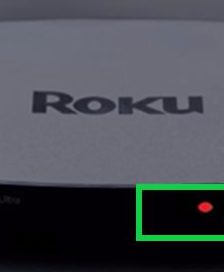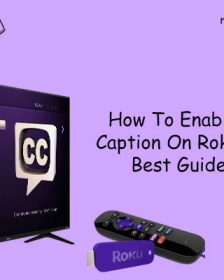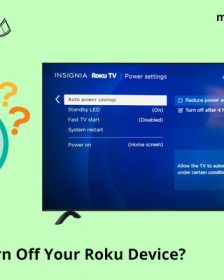Every electronic device has its own advantages and disadvantages. Thus using them regularly creates a heating problem. Well, Roku Overheating of Roku media player is a known issue, and it may be dangerous sometimes. Therefore it is necessary to stop overheating. Roku is a very famous name in the media streaming world. Roku offering numbers …
Roku
How To Fix “No Sound” In Video On Roku Media Player
The Roku streaming player allows you to find or browse, and play content from media servers on your local network as well as a USB drive. This article wrote only for those users who are facing such problems. Such as they can see the video on the Roku TV screen but unable to hear the …
How Can I Cast YouTube or Netflix From My Phone To My Roku TV?
Anyone can cast to Roku TV. You can cast apps such as YouTube or Netflix from your phone to your smart TV. Also, you can stream any channels directly to your Roku device or Roku TV. If you want to direct or cast on your TV that you are already watching on your mobile or …
How To Search For Movies And TV Shows On Roku Device | Full Guide
It is very difficult to find your favorite content across the 2000 channels on the Roku device. To resolve this problem, Roku has a search feature on the Roku home screen. With the help of the Roku search engine and Roku on-screen keyboard, you can search for movies and TV shows on Roku Device. You …
How To Enable Closed Caption On Roku Device? Best Guide 2020
Roku streaming player was founded in October 2002. It has a variety of digital media players. That allow users to access the internet streamed audio, video services on their TV. This is a very easy and convenient way to stream all forms of media on your TV screen. Here In this article you will come …
How To Stream My Content On Roku Device Via USB
Roku device is a streaming media player or a digital platform. It helps to Stream my content on Roku Device via USB. Also, you can watch your favorite TV shows and movies directly on your TV screen via the Internet. Thus Roku streaming device is made our life much easier. Read More :- Search Movies …
Increase Storage Space With A Micro SD Card On Roku Device
Few Roku players provide full support to a slot of Roku Micro SD Card on Roku Device. You can Increase Storage Space With A Micro SD Card On Roku Device. Also, it enables you to install channels and games from the Channel Store. This article will explain to you all the performance of the Roku …
How To Turn Off Your Roku Device?
Roku media player is a brilliant streaming device. Also, it has over 27 million active user accounts. Some people argue that it is the best streaming device in this world. But sometimes It is hard to turn off the Roku Device. Because its nothing but an electronic device. So here we will tell you How …
Best Ways To Cancel Roku Subscription – Full Guide
Roku streaming device allows you to find channels you like to watch, but there is always a chance to change your taste over time. After a long time, those extra channels can make it hard to find the ones you wish to watch the most. Now it’s time to remove a channel from your Roku device. …
Roku YouTube-Account – Everything You Want To Know
Roku is a very popular device that is now beating many devices such as Amazon firestick, Chromecast, and other cable services. It comes with the streaming stick and connects through HDMI to your Roku TV. With the small package, you will be able to stream 4k content. Read More :- Fix Roku Infrared Remote Problems As …