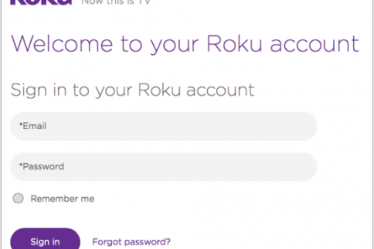Roku Streaming Stick is a media player device that connects your TV to the Internet digitally. We can attach this device to our TV and watch videos or channels. It is a streaming device that receives the data via a wired or WiFi connection from an Internet router.
This data is output via a High definition multimedia interface connector, an audio cable, or a video cable directly on some device models. In this article, we will explain how to reset your Roku streaming stick or box.
Read more :- Know 15 Tips to Stop Video Buffering on Roku
Roku Streaming Stick And Box
The availability of some Roku channels is Pandora, Netflix, Hulu+, Amazon and even the Church’s own Mormon Channel provide quick and easy access to video content for playback on your TV. You can also store some videos on the Roku device because it contains some internal storage and it also supports the external storage.
Read More :- Know How to Create Roku Account
Roku provides some devices like the Roku streaming stick or box for their user. These devices are easy to use and easy to set up in your televisions. Sometimes the user needs to reset these devices for fast working settings. If you want to know about how to reset your Roku streaming stick or box.
The reset process will remove all your data from your network connections, Roku data, menu Preferences, etc. Roku streaming boxes and sticks are the devices that help to process the input and output. These devices are connected with the help of an HDMI connector or RF cable.
Read More :- Know How to Cancel Roku Subscription
The old generation Roku streaming box only accepts the RF cable, but in the latest boxes, both are acceptable. This depends on your television, which of the one it accepts because some old version televisions do not accept the HDMI connector.
Roku streaming stick is the latest and advanced technology. This device only supports the HDMI connector because it is a very small and reliable device. You can easily carry this device in your pocket. You can control the box and sticks with the help of a remote. It is used to give the input to a Roku box or stick and they perform the output on our television screen.
Read More :- Increased Storage Space With MicroSD on Roku
How To Soft Reset Roku Device
Well, It is assuming that you can still navigate your Roku menu. Hence you can factory reset Roku Stick or Roku 4. To do so a reset code is given every time you try to reset your Roku.
You can Follow The Steps given Below to Soft Reset your Roku:
- Navigate to the Settings menu.
- Choose Advanced System Settings.
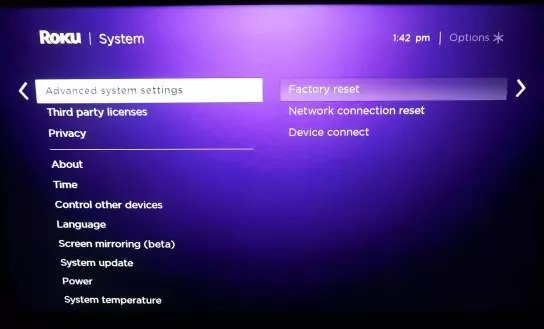
- Click Factory Reset.
Read More:- Know to find wireless Name and Password on Roku - Enter the code on-screen.
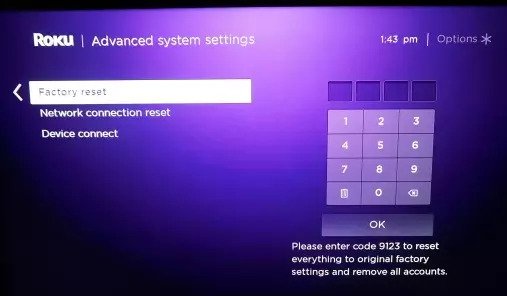
During entering a code you may instruct to enter a combination of button presses as well. However you can follow common instructions, and Roku will be back to factory settings in just a few steps within minutes.
Read More :- How to Stream My Content on Roku via USB
How To Restart Your Roku System
Just like there is a restart feature on your PC. Similarly, a restart system on your Roku device turns it off and back on. Well, this process may or may not correct any existing problems on your Roku.
But since Your Roku boxes and Roku streaming sticks do not have an on/off switch. But the Roku TVs, and Roku 4 devices, this is the only way to restart your Roku system.
With the help of your Roku Devices remote control, you may execute the process to restart the Roku system.
Read More :- How to Get Disney Now Channel on Roku
You can follow the given steps to restart Roku:
- On your devices “Home Screen” go to System.
- Then you can scroll down and click on the “System Restart” option.
- After you can select the Restart.
- Following it wait a few minutes to turn off and on your Roku,
- After that, it will show your home page.
- Check to see that if the features are now working properly or not, where you were having trouble before.
Know To Restart Your Frozen Roku Device
If your Roku stick or other Roku device is frozen? So that you can perform steps to restart the system.
Read More :- How to Enable Closed Caption on Roku
Follow these steps below on your remote to complete the restart process:
- Press the Home button 5 times.
- Then press the Up arrow once.
- Press the Rewind button twice.
- Then press the Fast Forward button twice.
- After that, the restart process will begin itself,
- Although it can take a few seconds.
Hard Reset Roku Stick: Reason
Sometimes the user faced some problems with Roku device like slow processing or your Roku device not responding properly or Roku device stopped working. In these cases, sometimes you need to reset your Roku device. So here we provide easy help for Roku users to reset the Roku device. Now we discuss the method about How to reset Roku stick?
Read More :- How To Fix Roku Overheating Problems
How To Reset Roku Streaming Stick Or Box?
The reset process of both devices is similar because both contain a remote device and the output functions of these devices are the same. You can follow our steps for reset Roku devices.
Read More :- Know Everything About Roku YouTube Account
- Switch on your television and Roku streaming stick or box. Then press the Home button on your remote device to open the main screen.
- After this scroll it down and you can find the setting option. Then you have to select the setting option.
- You have to press the right arrow button form your remote and scroll this. If you find the system option then select this.
- Now press the right arrow button and scroll. Now select the advanced system setting option.
- Again press the right arrow button and scroll. Select the factory reset option and enter the code which is given by Roku and it also asks for combine the button press.
- Now press the right arrow button and scroll it again. You have to select Factory reset everything for erasing all the data from your Roku streaming stick.
Read More :- Fix No Sound in Video Error on Roku
Wait for some minute because it takes a few minutes to reset. After some minute Roku automatically starts and your device is ready for the work. Now you can easily use your Roku device. When your device shows errors and properly not working then You can reset the Roku device for fast performance.
Steps To Hard Reset Roku 4 Device
This is the way to go reset your Roku if all else fails. It is not the cleanest way to reset your device and prevents you from using a software reset.
Read More :- How to Cast YouTube or Netflix on Roku
- Locate the Reset button on your Roku.

- A reset button is different in newer and older Roku models.
- Newer models have an inbuilt reset button but older models require a paper clip or a pin to reset.
- Thus you can easily hard reset Roku 4 or other New Roku models, Roku streaming stick 2016, etc.
- Hold down the reset button until the device actually resets.
Hold down a reset button a few extra seconds until you see the Roku logo on the TV screen.
Read More :- How to Search Movies or TV Shows on Roku
For any further support or information, contact our Roku support service. We provide a Roku streaming stick and box reset process for all the users. If any user wants a solution in How to reset your Roku streaming stick or box? Then we help in all the issues about the Roku com link.
Roku Network Connection Reset
If you are having problems with maintaining a Wi-Fi connection, you can do a Wi-Fi network connection reset without changing the rest of your Roku settings.
You can follow the given steps for network reset process:
Read More :- Fix Roku Device is in connection to the internet
- From the Home Page go to Settings.
- Select System > Advanced System Settings.
- Select Network Connection Reset.
- Then select the Reset Connection option,
- It will remove all current connection information of Wi-Fi.
- Go to the Settings > Network > Set up a new connection option.
- After that, you can re-enter your Wi-Fi account information again.
Reset Roku Remote Control May Help
If your Roku remote is not in working properly with the Roku device. After that either before or after the restart process or factory reset process. Then you can try to unplug or replug your Roku device. Also, you can re-install the batteries in the remote.
If that process does not work for your device. Then you can check to see if your remote has a Link or Pairing button.
Read More :- Know How to Turn Off Roku Device
Press the Link/Pairing button. You can sure that your Roku device is Power On, and check to see if it can re-establish the pairing of the remote and your Roku device.
If your remote does not have a link button, it means it’s a standard IR remote that requires a clear line-of-sight connection with your Roku device and there’s no reset possible from the remote.
In such a case, try to check the batteries. Also, make sure that there are no obstructions between the Roku remote and Roku device.
Read More :- How to Fix Roku Infrared Remote Problems
Conclusion
Well, at the end of this article we will hope that all the above information and step by step procedure mention here can help you out to reset your Roku Streaming Stick and Roku 4 or other Roku devices.
If still you are facing any issue or other problems may arise so you can contact the customer care for technical support. Also, you can contact us to get the proper solution of the problems in your Roku device.